
Gaming can be very accessible (even through your phone!), however, if you are serious about gaming and are looking to either build a career in esports as a player or creator, or you consider it to be a major hobby, upgrading your set up can be extremely beneficial, this may include:
Gaming PC or console
The first thing you will need is a gaming PC or console to play your favourite games. Choose a device that is compatible with the games you want to play and has enough power to run them smoothly. Gaming PCs can be pre-purchased, or if you are able to, you may want to build one yourself so you are able to fully customise it. Just make sure to do your research on the PC parts before you order them to ensure they are compatible and read building instructions very carefully as to not damage any of the parts.
Our partners at Acer Predator have a wide range of amazing gaming PCs:
Predator Gaming | It Lies Within | Predator | Acer Australia
We also recommend Intel:
Intel | Data Center Solutions, IoT, and PC Innovation
Gaming monitor
A good gaming monitor is essential for a great gaming experience. Look for a monitor with a fast refresh rate, low input lag, and high resolution to get the most out of your games. A good quality gaming monitor can make a huge different in how smooth game play feels and can have a massive impact on your play.
Our partners at AOC offer some excellent options for monitors:
Home – AOC Monitor
Gaming mouse
A gaming mouse with customizable buttons and high precision tracking will help you to perform better in games. You may consider wired/wireless options and there are plenty of options out there. Mice with extra buttons can be customised, which can come in handy, especially in FPS games.
Gaming keyboard
A gaming keyboard with customisable backlighting, macro keys, and mechanical switches can improve your gaming performance and provide a better typing experience. Again, with plenty of options, we recommend you do your research. Switches are a variable part of a keyboard so you can decide on the feel of your keys – you may prefer clicky keys over tactile or quieter keys.
Gaming headset
Another important factor to consider is a good gaming headset, which will be essential for clear audio communication with other players and an immersive gaming experience. Look for a headset with good noise cancellation, comfortable ear cups and quality sound. Some headphones come with in built microphones (which some of you may prefer), however, some prefer a standalone/desktop mic. Another option to consider with a headset is whether you’d prefer it to be wired or wireless.
Gaming chair
A comfortable gaming chair is important to prevent discomfort and injury during long gaming sessions. Look for a chair with adjustable height, armrests, and lumbar support. There are some big gaming chair brands to look to, but you can also look for a good ergonomic office/desk chair. So long as the chair provides support for your body, the money is well spent on your health.
Webcam
A webcam is important if you want to stream your gameplay or communicate with other players during multiplayer games. Choose a webcam with good resolution and a wide field of view. Although this may not be a necessity for pro players, if you plan to be a content creator and want to live stream or record videos, a good camera is necessary.
Mouse pad
A gaming mouse pad with a large surface area and low friction can improve your mouse movement and accuracy.

External hard drive
If you have a lot of games or large game files, an external hard drive can provide additional storage space and improve your PC’s performance. If your PC reaches its full storage capacity, you won’t be able to download anything else and your PC may slow down. Make sure to have a good amount of storage and upgrade or purchase more if you need it.
By ensuring you have a good quality gaming set up, you can be maximising your gaming abilities and giving yourself the best chance of success. Consider all of the above points and if you’re just starting out, begin with what you can and upgrade your set up as you go along.
The AEL is proudly supported by









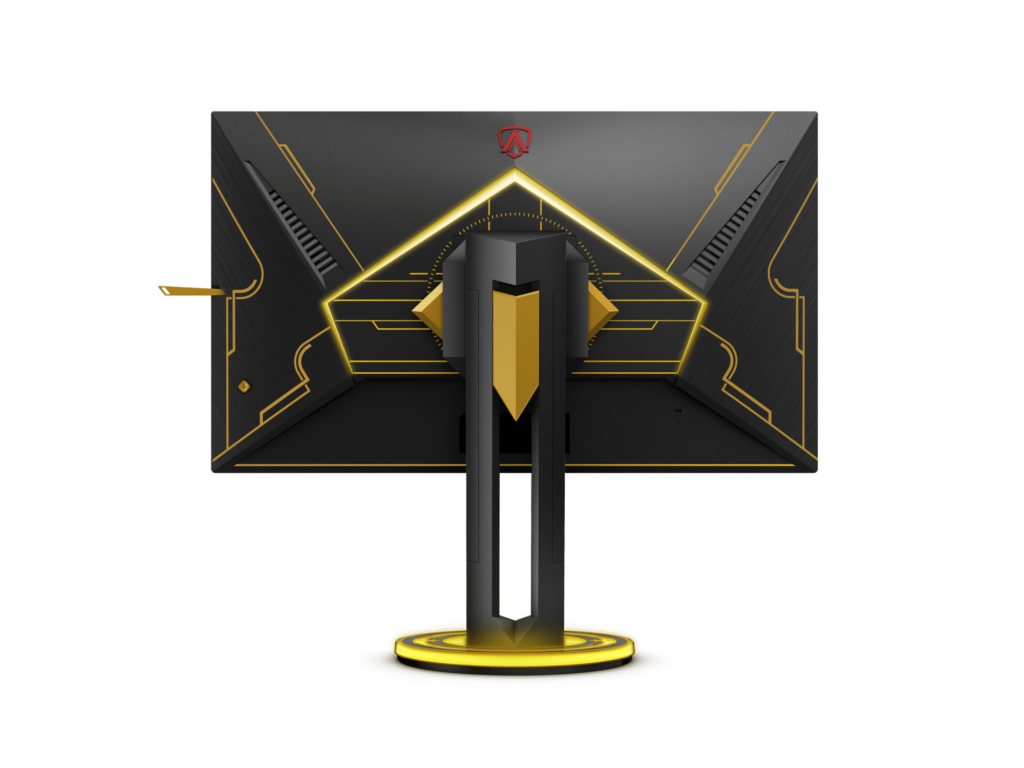












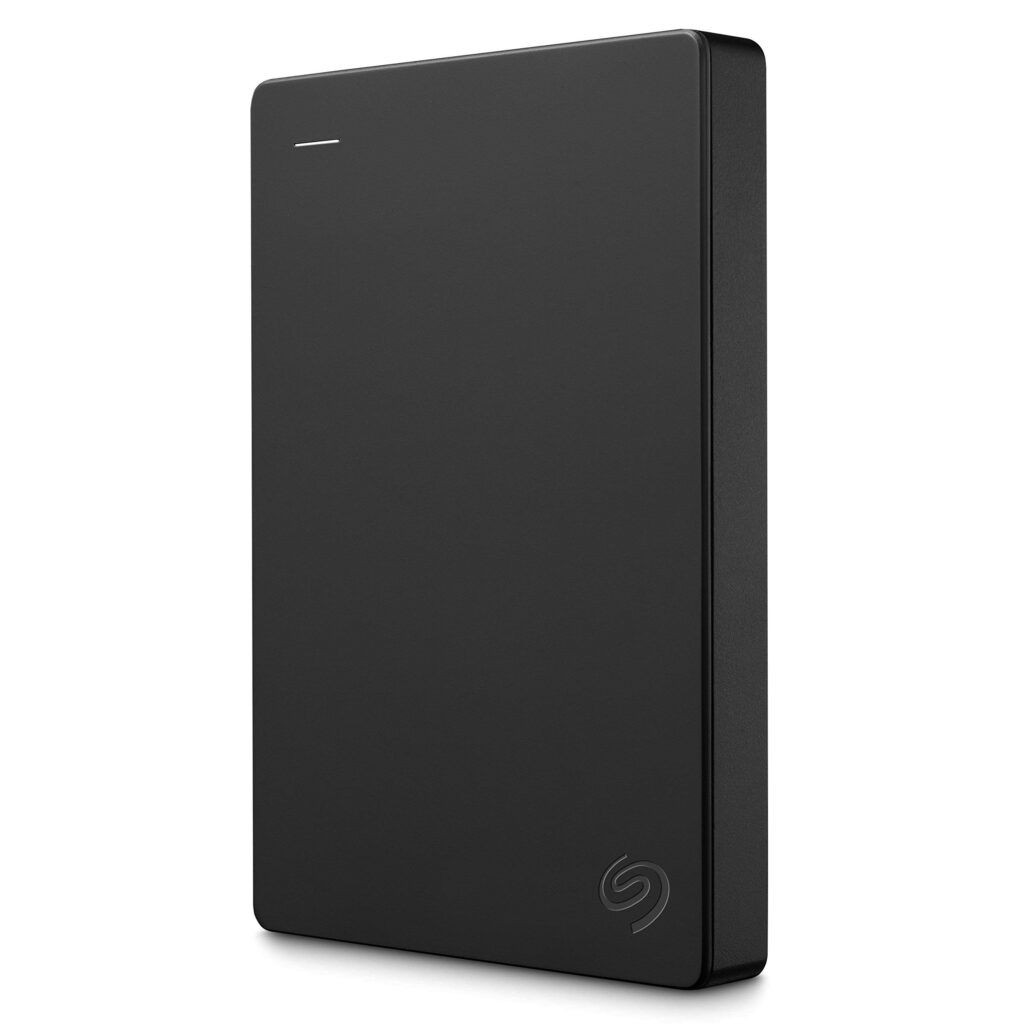

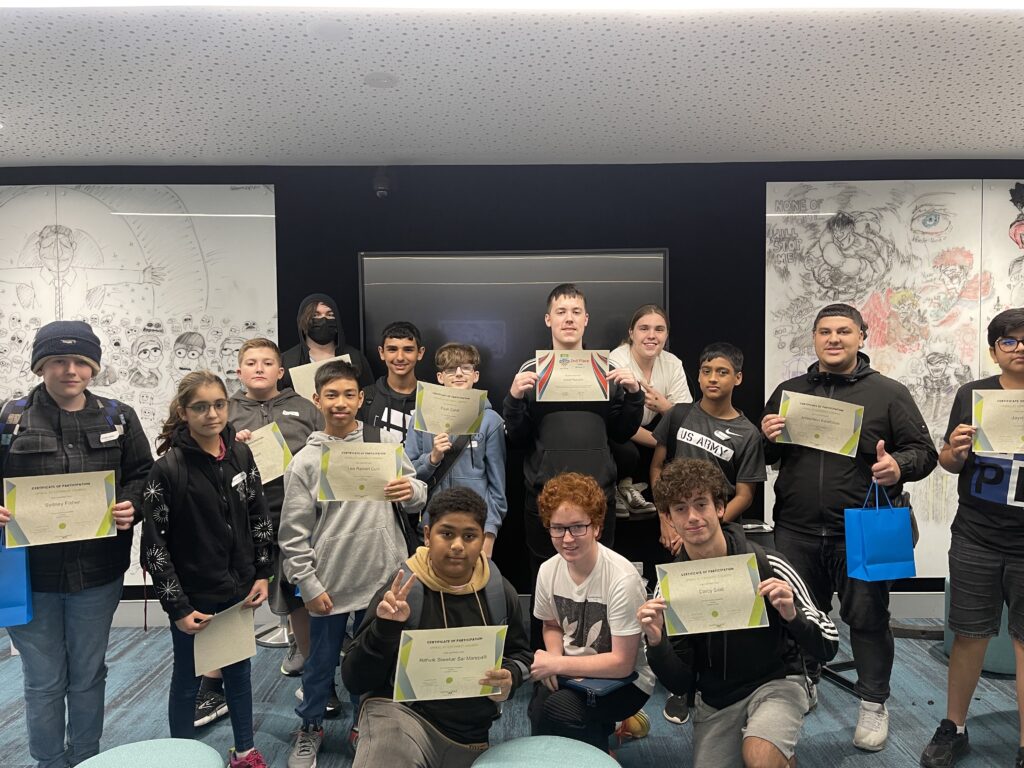
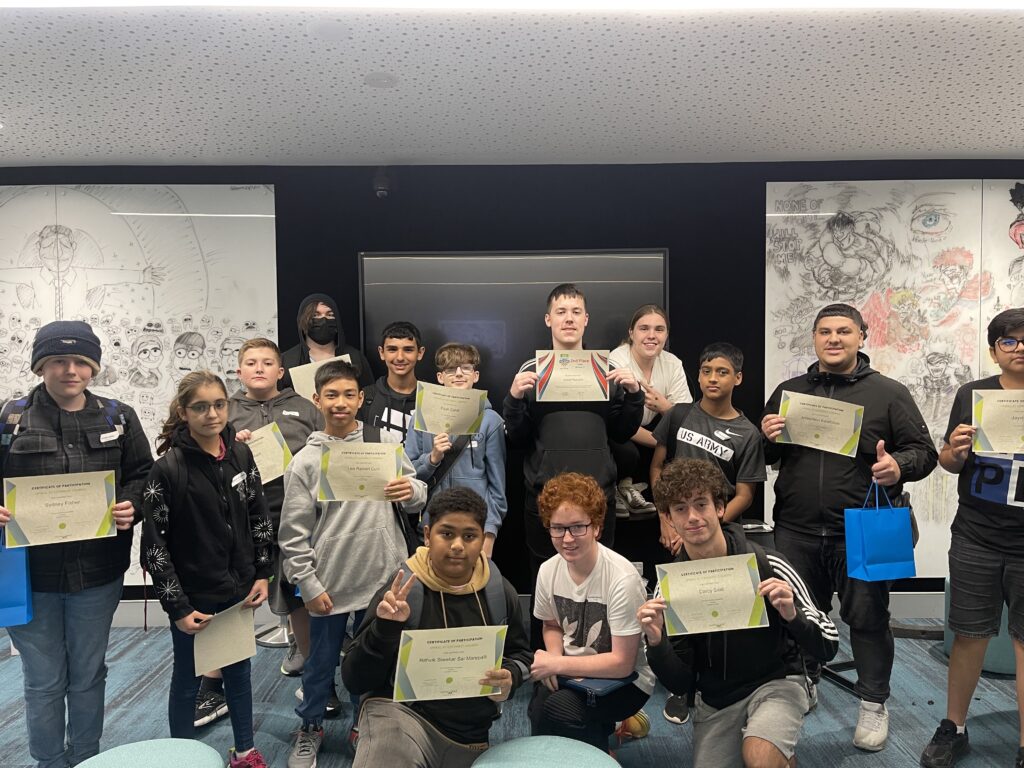

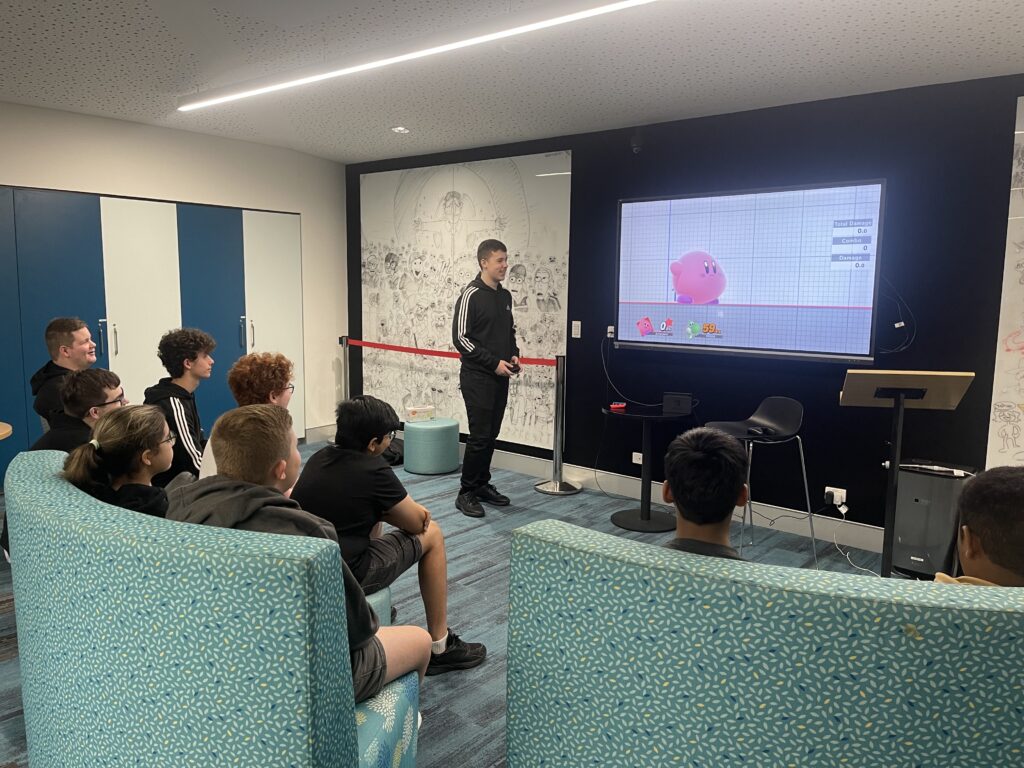
























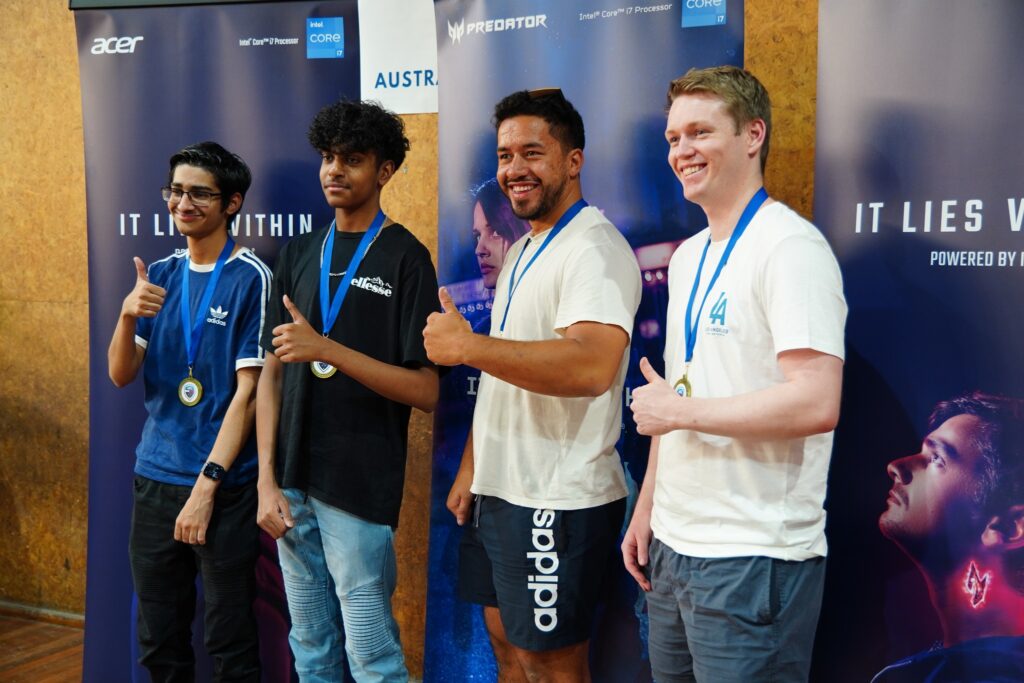

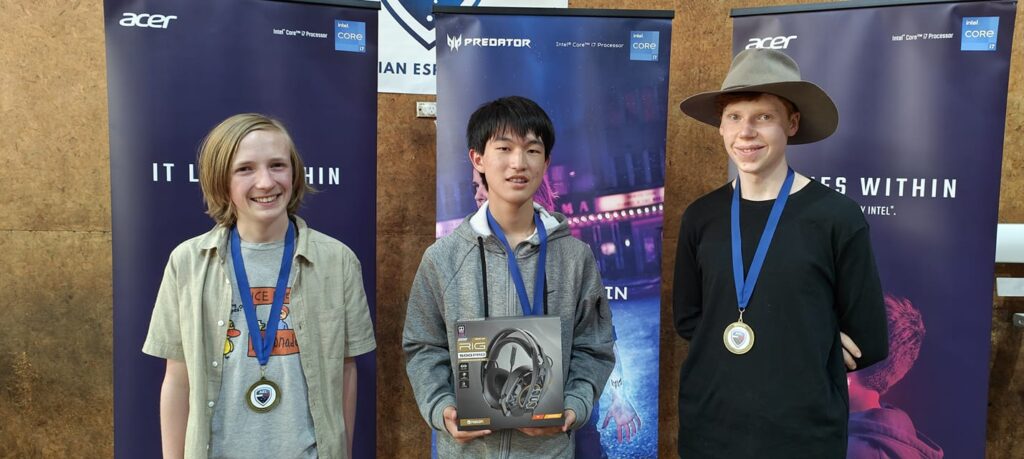










Recent Comments